Picture this: You’re at the grocery store one day only for your credit card to get declined at the checkout cashier. The message displayed on the POS reads “insufficient funds to complete the transaction.” This doesn’t make any sense; there’s no way you’ve maxed out your card.
You get in touch with your card provider only for them to confirm that your card was indeed maxed out on various purchases you made online the previous day. That can’t be right. The last time you shopped online, you only spent a little over $50, and even so, that was a couple of weeks back. So, how is it possible that you maxed out your credit card?
Credit card fraud is a type of identity theft. In 2019 alone, hackers accessed more than 7.9 billion consumer records. This was a record high compared to the previous years. These statistics should concern you as an individual or as a business owner.
A data breach is not just an expensive affair given the monetary losses you incur as a result, but it is also damaging to your reputation. This article explores all-things cyber security, how a data breach occurs, and what you can do to strengthen your personal data security.
Cyber Security Basics
First, what is cybersecurity, and why is it important?
Cybersecurity refers to the practices, processes, and technologies employed to protect data, programs, networks, and related hardware devices from damage and attacks resulting from unauthorized access. It is also sometimes referred to as information technology security.
The reality of the world we live in is that there are copious amounts of data about you out there. Any time you sign up for online services, most websites have digital forms that require you to provide personal information like your full names, date of birth, home address and contact details like your email and phone number.
If it’s an e-commerce or any other platform that has a subscription-based service, you may have to provide sensitive financial information like your credit card details. If this were to fall into the wrong hands, anyone with sinister motives could use it to your detriment.
Moreover, it’s not just online websites that have your information. Government, corporate, medical, and even military organizations collect, process, and store massive amounts of personal data on their servers. It usually gets transmitted across networks in the course of the day-to-day business operations.
If it is not protected, it can become the target of sophisticated cyber attacks. This is precisely why cybersecurity is important.
Cyber Security Threats
Cyber attacks don’t just happen to large organizations or businesses. If you run a company that collects and stores information on its customers, cybercrime could end up crippling your business. Small businesses, in particular, are more vulnerable to cybercrime since hackers generally view them as easier targets than going after the big fish.
However, that is not to say that large firms are immune to attacks despite the security protocols they may have in place. Without adequate controls, cybercrime is not only damaging to a company’s reputation, but it also opens it up to lawsuits if it is found not to have put proper measures in place to prevent the breach.
Here are the top cybersecurity threats businesses and individuals should be wary of and how to prevent or mitigate them.
1. Internal Attacks
As a business owner, you’re likely to put a lot of faith in your judgment and intuition. You trust that the people working for you have the company’s best interest at heart. You want to believe that they exercise the utmost care when it comes to safeguarding sensitive information that could be damaging to the enterprise if it fell into the wrong hands.
However, operating from this point of view may call into question your intuition when that trust is betrayed. Rogue employees, particularly those who have admin accounts or access to sensitive information, are capable of causing untold damage if they leak it to third parties.
One of the ways to safeguard against these types of internal threats involves identifying all the privileged user accounts that have significant access to the company’s internal systems. If you find some that are no longer in use – perhaps those that belonged to former employees, you’ll need to terminate them immediately.
You’ll also need to implement software tools that can maintain an accurate log of all user activity within the system, particularly that of the privileged accounts. Any sign of malicious activity can be nipped in the bud before it gets out of hand.
2. Phishing Attacks
Despite being one of the most well-known hacking methods that exist, you’ll be surprised at the sheer volume of people who fall victim to these types of cyber attacks every day – and with good reason too. It is one of the most effective methods used by criminals to introduce malware into individual and business networks. But what is phishing anyway?

Phishing is a method hackers use to gather sensitive information about an individual or business through deceptive emails and websites. A more sophisticated form of phishing known as “spear-phishing” occurs where the individual is a high-value target. This is usually an employee with access to a privileged account.
A spear-phishing email is disguised to appear as though it originated from someone that the target knows and trusts, for instance, someone in senior management or even a valued client of the business. They look highly authentic, which makes it easy for even the most discerning individual to fall prey to them.
These emails usually have malicious links which, when clicked on, could get the victim to do one of two things:
a. Reveal Sensitive Information
On the one hand, phishing emails could trick the user into handing over sensitive information, which in most cases, is a username and password. The hacker would then use these credentials to breach the computer system, online account, or business network.
One of the most common versions of this scam involves sending out an email designed to appear like a message from a reputable bank. When the recipient clicks on the link provided, it redirects them to a website that is a replica of the bank’s webpage.
The victim would then enter their login credentials to gain access to their account dashboard. The attacker who is normally lurking on the backend of this fake website hijacks the username and password of the victim and uses it to access the bank’s customer portal and drain their bank account.
These types of phishing emails are usually spammed out to millions of people in the hope that some of the receipts are customers of the bank in question.
b. Infect Their Computer With Malware
In this type of phishing attack, a hacker would attempt to get the victim to download and install malware onto their computer. They are usually sent as .zip files or MS Office documents that contain malicious embedded code.
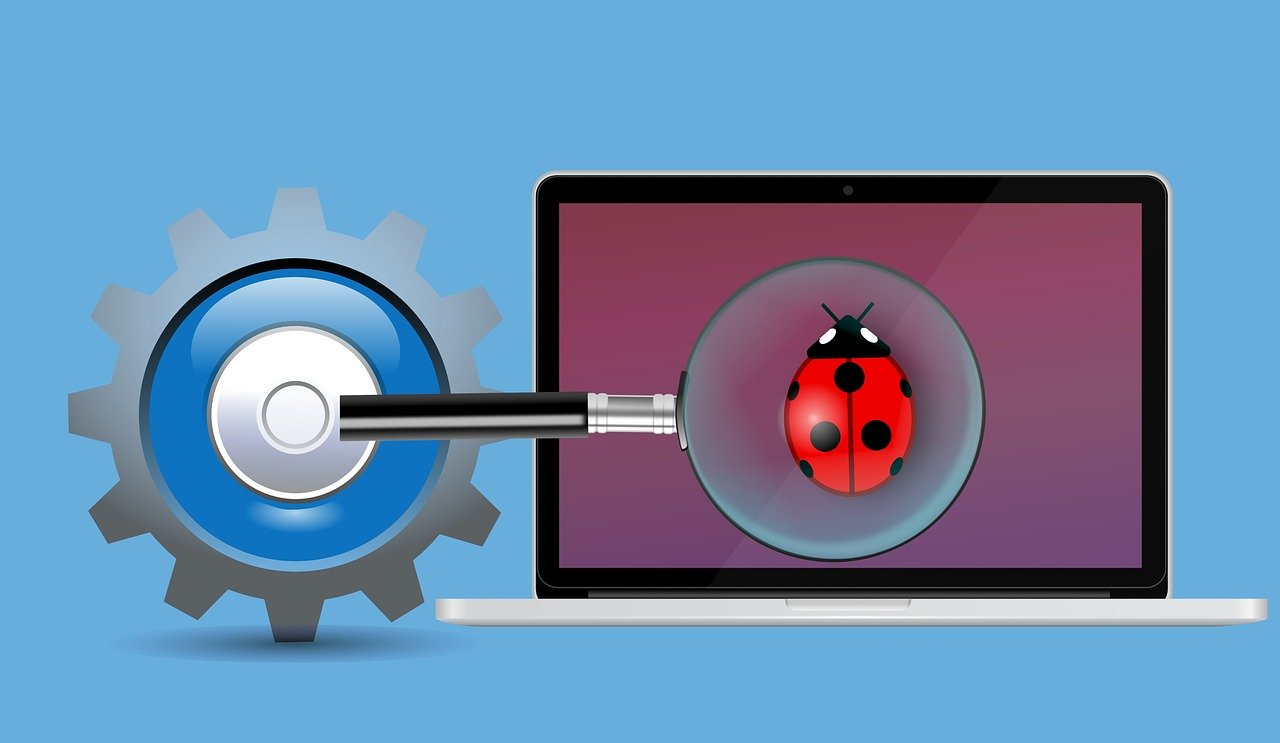
The emails are often “soft targeted,” which means that an attacker would send a phishing email to an HR staffer, for instance, with an attachment purporting to be a jobseeker’s résumé.
The most common type of malicious code contained in phishing email attachments is ransomware. Ransomware attacks spread quickly across a business’ network locking down the computers and preventing users from accessing them. Unless a business coughs up the sum demanded by the hackers, all the files will end up permanently locked or worse still, shared in the public domain.
One of the most effective ways to safeguard against these types of threats involves training and educating yourself (or your staff if you run a business) on how to recognize a phishing email. It is also important to back up critical files and data.
3. Malware
If you’ve come across the term before, the first question you might ask is, “What is malware?”
Malware is an umbrella term that encompasses any software that downloads or gets installed on a device without the knowledge of the system owner. It gives unauthorized access to third parties to perform unwanted tasks.
Aside from ransomware, many other types of malware exist. These are explored in detail below.
Spyware
Spyware is classified as a type of malware that infiltrates your computer to steal sensitive information and data that reveals your internet activity. It tracks and sells your internet usage stats to other parties, steals your identity, or captures your bank account or credit card information.

Spyware can be used by hackers for several purposes. Some monitor your internet activity and steal your login credentials for various websites. Others change the settings on your device or computer network to trigger the installation of additional software that can be a major source of many other cyber security breaches.
Four major types of spyware exist:
a. Adware
This type of spyware monitors your internet activity to predict the types of products and services that you might be interested in. Once it has a good handle on this, it displays ads for related commodities to lure you into clicking on them and making a purchase. Adware is mainly used for marketing purposes and can drastically slow down the performance of your system.
b. Trojan
This category of malware usually disguises itself as legitimate software but is controlled by third parties who use it to access sensitive information like your Social Security Number or credit card information. Some Trojans, for instance, are usually disguised as Flash Player or Java updates.
c. Tracking Cookies
Cookies are generally used for marketing purposes. They track your web activities on a particular website to save your searches, downloads, and site history.
d. System Monitors
This category of spyware is designed to track everything you do on your computer. If you have devices connected on a network, system monitors log all the activities of every client computer connected to it.
They do this by recording all emails, messenger dialogs, keystrokes, programs, and all websites visited using a particular computer. One of the most common ways used by third parties to get you to install system monitors is to disguise them as freeware.
How to Detect Spyware
Spyware is often quite difficult to recognize on your device. It is purposely designed that way. However, some clues can help you determine whether your device has a spyware issue.
The three most common symptoms of a spyware infection on your computer are:
– Your computer has become uncharacteristically slow or crashes unexpectedly
– Pop-ups often appear regardless of whether or not you’re connected to the internet
– Your computer is running low on hard drive space even if the existing programs don’t warrant that kind of disk usage
One of the best ways for businesses and individuals to guard against malware is to invest in solid anti-virus technologies and ensure that they are always up-to-date. Failure to do this leaves a business vulnerable to all sorts of attacks that could lead to data breaches, identity theft, or loss of funds. It is also important to regularly update operating systems, firmware, and firewalls.
4. SQL Injection

Many businesses rely entirely on the services they provide online. A SQL injection attack is one of the most dangerous cyber attacks that can be staged against a company.
In this type of threat, hackers exploit the vulnerabilities of a website, allowing them to tamper with the database that sits behind the web application. They achieve this by sending malicious SQL commands to a database server by embedding code into digital forms like those in registration or log in pages.
The best way to prevent or mitigate SQL injection is by employing the services of a top cybersecurity team to install a robust web application firewall and to remove any database functionality that isn’t required. The rule of thumb is to assume that all the data submitted online is malicious and take the necessary steps to prevent this type of threat.
Prevention Is Better Than Cure
As cybersecurity strategies continue to evolve, so do the threats. Regardless of whether you run a large-scale company, small business, or are an individual computer user, everyone is a potential target.
If you’re worried about what would happen to you or your business if targeted in a cyber attack, you should consult with Hyperion’s experienced cyber security experts about securing your devices and networks as soon as possible.



Leave a Reply
You must be logged in to post a comment.