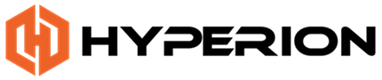Do you ever feel like your device is “watching” you? While that sounds like something out of a spy thriller, it’s the reality of a growing cyber threat — spyware.
According to the FBI’s 2024 Internet Crime Report, U.S. victims reported over $12.5 billion in losses from cybercrime, with a significant portion tied to data breaches, credit card fraud, and compromised email accounts. One of the most common tools behind these crimes? Spyware.
This guide explains what spyware is, how it works, its different types, and how to protect yourself from becoming the next victim.
What Is Spyware?
Spyware is a type of malicious software (malware) that secretly installs on your device and monitors your activity without consent. Once active, it collects sensitive data such as browsing habits, search history, login credentials, or even bank account details — then transmits it to cybercriminals or third parties.

Example of a trigger that may install spyware
Unlike legitimate apps that use cookies or data collection with your permission, spyware operates covertly. It can:
- Track keystrokes (keyloggers)
- Capture personal and financial data
- Hijack your browser or redirect traffic
- Display intrusive ads
- Activate cameras or microphones on smartphones
Types of Spyware
1. Adware
Adware is a type of spyware that tracks your browsing habits and delivers targeted ads. While less harmful, it can compromise privacy and reduce device performance.

2. Keyloggers
Keyloggers record every keystroke, capturing usernames, passwords, and financial data. Used in identity theft and corporate espionage.

3. Trojans
Trojans are malicious programs disguised as legitimate software. Users unknowingly install them, allowing attackers remote access to systems.

4. Mobile Spyware
Mobile spyware is quickly becoming a growing threat. Hackers can remotely activate cameras, record calls, read texts, and monitor location — all without user consent.

How to Detect and Remove Spyware
Signs of spyware infection include:
- Sluggish device performance
- Frequent crashes or freezes
- Unfamiliar apps or processes
- Unwanted pop‑up ads
Removal and protection steps:
- Run a trusted anti‑spyware or antivirus scan and remove detected threats.
- Keep your OS and applications updated with the latest patches.
- Only download software from verified, trusted sources.
- Avoid clicking suspicious links or pop‑ups.
- Review app permissions carefully before installing.
For severe infections, a full system restore or device reset may be necessary.
How to Prevent Spyware Infections
The best defense against spyware is layered security — combining strong technology controls with smart user behavior. Here are key strategies to protect both individuals and organizations:
- Enable Firewalls and Multi‑Factor Authentication (MFA)
A firewall helps block unauthorized network traffic before it reaches your device, while MFA adds an extra layer of identity verification. Even if a password is stolen by spyware, MFA makes it far harder for attackers to gain access. - Use Secure, Updated Browsers with Privacy Add‑Ons
Always keep your browser up to date to patch security holes. Add privacy extensions (like HTTPS‑Everywhere, uBlock Origin, or Privacy Badger) to block malicious scripts, trackers, and ads — common delivery methods for spyware. - Install Reputable Anti‑Spyware and Antivirus Software
Real‑time security software can detect and block spyware before it executes. Look for solutions that offer automatic updates, behavioral detection, and quarantine features. - Exercise Email and Download Caution
Avoid clicking links or downloading attachments from unknown sources. Spyware often arrives via phishing emails or bundled with free software from unverified sites. Always check sender details and verify URLs before interacting. - Train Employees on Cyber Hygiene (for Businesses)
Human error is the leading cause of spyware infections. Conduct regular training on phishing awareness, safe browsing, and device use policies. Consider simulated phishing campaigns to reinforce vigilance. - Regularly Back Up Important Data
Maintain encrypted, offline, or cloud‑based backups of essential files. If spyware corrupts your system or encrypts data (in combination with ransomware), backups ensure you can recover without paying attackers. - Apply Software and Operating System Updates Promptly
Outdated software is a prime target for spyware. Enable automatic updates for your OS, applications, and security tools to patch vulnerabilities as soon as fixes are released. - Restrict User Permissions
Give employees and applications only the access they need (principle of least privilege). Limiting admin rights prevents spyware from making deep system changes. - Monitor Network Traffic and Logs
For businesses, deploy intrusion detection systems (IDS) and monitor unusual network behavior. Spyware often communicates with external servers — spotting anomalies early can stop data exfiltration.
Strengthening these practices makes it significantly harder for spyware to gain a foothold, reducing both personal and corporate risk.
Strengthen Your Cyber Defenses
Spyware may start with simple annoyances like pop‑up ads, but in its most dangerous form, it can steal financial data, corporate secrets, and personal identities.
For individuals and businesses alike, proactive cyber security is no longer optional. Invest in strong defenses, educate users, and partner with cybersecurity experts when needed.