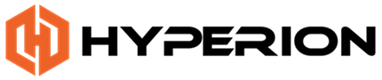When you hear the word ransom, you might picture a Hollywood thriller where a high‑value target is held captive until payment is made. Ransomware is the digital equivalent: instead of people, attackers take your most valuable asset — your data — hostage.
From individuals to Fortune 500 corporations, ransomware has become one of the most profitable cybercrime business models, costing victims billions of dollars annually. In 2025, attacks are more advanced, more targeted, and harder to stop.
This guide explains what ransomware is, how it works, the main types, real‑world examples, and how to defend against it.
What Is Ransomware?
Ransomware is a type of malicious software (malware) that infects a device, encrypts files, or locks users out of their systems. Victims are then forced to pay a ransom — typically in cryptocurrency — to regain access.
Unlike traditional viruses that simply damage files, ransomware is designed to extort money. Criminal groups often run ransomware operations like businesses, complete with customer “help desks” and tiered pricing models for decryption keys.

How Does a Ransomware Attack Work?
A ransomware attack typically follows five key stages:
1. Initial Access
Attackers usually gain entry through phishing emails, malicious attachments, or exploiting software vulnerabilities. Increasingly, ransomware is delivered via compromised remote desktop connections and supply chain attacks.
2. Malware Activation
Once inside, the ransomware spreads rapidly across the system or network. It encrypts files with strong algorithms or locks users out entirely.
3. Ransom Demand
Victims receive a message explaining what has happened, along with ransom instructions. Criminals often set strict deadlines and threaten to permanently delete files or publish stolen data online.
4. Payment
Payments are usually demanded in Bitcoin, Monero, or other cryptocurrencies for anonymity. Ransoms can range from a few hundred dollars for individuals to millions for corporations.
5. Decryption (Maybe)
If the ransom is paid, attackers may provide a decryption key. However, there’s no guarantee. Some victims pay and still lose their data. Others have their stolen information leaked anyway — a trend known as “double extortion.”
Types of Ransomware
Crypto Ransomware
This is the most common form. It encrypts files and demands payment for decryption.
- Examples: CryptoLocker (2013) extorted over $3 million, while CryptoWall and TeslaCrypt targeted businesses worldwide.
- Modern versions, like LockBit and BlackCat (ALPHV), use ransomware‑as‑a‑service (RaaS) platforms, enabling affiliates to launch attacks at scale.

Locker Ransomware
Instead of encrypting files, locker ransomware prevents users from logging into their systems. Victims often see fake warnings from law enforcement claiming they must pay a “fine.”
- Example: Reveton (2012) displayed fake FBI notices accusing victims of illegal activity.
Notable Ransomware Attacks
- Colonial Pipeline (2021): Forced a major U.S. fuel pipeline offline, leading to gas shortages across the East Coast.
- JBS Foods (2021): The world’s largest meat processor paid $11 million in Bitcoin to restore operations.
- MOVEit (2023): A supply chain breach exposed data from over 60 million individuals globally.
- Hospitals & Healthcare: Ransomware targeting hospitals has surged, with attacks delaying surgeries and putting patients at risk.
Ransomware Protection Strategies
Defending against ransomware requires layered security. Here’s how to reduce your risk:
- Back Up Your Data: Maintain both cloud and offline backups. Never rely solely on system shadow copies.
- Patch & Update Software: Regularly apply updates to fix vulnerabilities.
- Use Strong Security Tools: Deploy antivirus, EDR (Endpoint Detection & Response), and firewalls.
- Train Employees: Phishing remains the #1 entry point. Teach staff how to spot suspicious links and attachments.
- Limit Permissions: Use the principle of least privilege — don’t give accounts unnecessary access.
- Enable Multi‑Factor Authentication (MFA): Stops attackers from using stolen passwords.
- Don’t Enable Macros in Attachments: Unless absolutely necessary.
- Have an Incident Response Plan: Know in advance how to respond if an attack occurs.
⚠️ Do not pay the ransom. Payment fuels more attacks and does not guarantee data recovery. Instead, report the incident to law enforcement and engage cybersecurity experts.
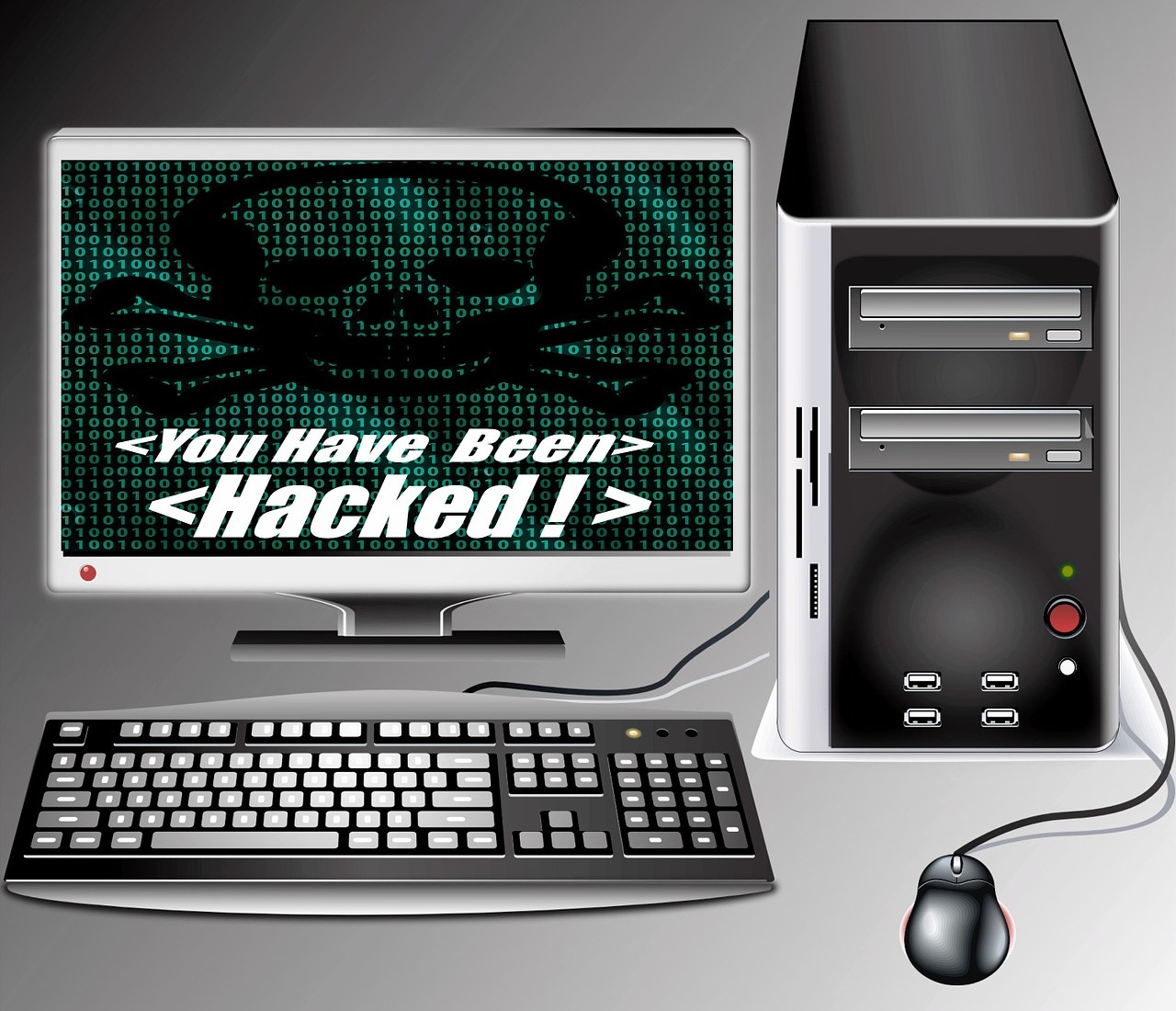
Offense Is the Best Defense
With new ransomware variants emerging daily, prevention is critical. By combining strong cybersecurity tools with employee awareness and proactive monitoring, individuals and organizations can greatly reduce the chance of becoming victims.
Don’t wait until after an attack to act. Consult a cybersecurity professional to build a tailored defense plan and protect your most valuable data.